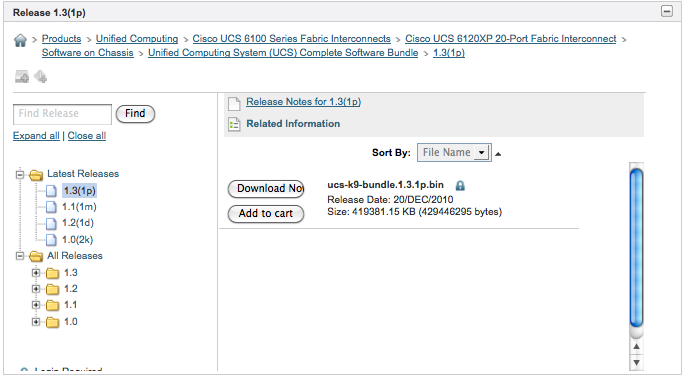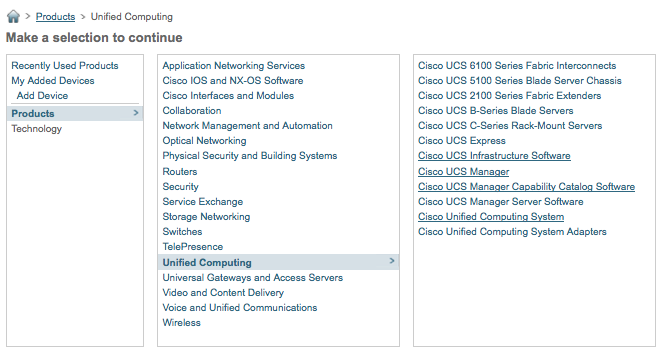Prior to UCSM 1.4, all UCS firmware was delivered as a single bundle – this included UCSM itself, the code for the Fabric Interconnects, IO Modules, blades, mezzanine cards, etc. With UCSM 1.4, code is now delivered in three different packages. This makes it easier for Cisco to release support for new blades, mezzanine cards, etc, without having to release a new version of UCSM.
First, the old way:
Note the path to the software – you’d navigate to the Fabric Interconnect and select “Complete Software Bundle”. As of December 31, 2010, the last version posted her is 1.3(1p) – even though 1.4 has been released. This is due to the new way code is distributed. Instead of going to a specific piece of hardware, navigate to Products/Unified Computing and review the options listed:
The three new categories are “Cisco UCS Infrastructure Software”, “Cisco UCS Manager Server Software”, and “Cisco UCS Manager Capability Catalog Software”.
The “Infrastructure Software” category contains UCSM, and the firmware/software for the Fabric Interconnects, IO Modules, and FEX modules (for C-series attachment).
“Cisco UCS Manager Server Software” has two sub-categories, one for B-series blades and one for C-series rack-mount servers.
Finally, the “UCS Manager Capability Catalog Software” category contains a small file that describes (to UCSM) all of the components of a UCS system for inventory, categorization, etc. If Cisco were to release, say, new fan modules that had different specifications than the existing ones, only this file would need to be updated instead of a full system-wide upgrade.
I hope this helps when going looking for the latest code for your UCS system!